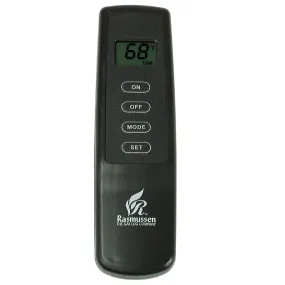- Universal design allows to be used with any of your USB compatible devices including Laptops, PCs and even TV’s
- Doubles as TV remote, backside has basic buttons for controlling volume and channels via traditional Infrared transmitter
- Features US English QWERTY Keyboard layout and air mouse for remote cursor control
- Made of hard plastic shell and silicone to keep it intact after falls while soft, comfy keys make typing more pleasurable
COOPER REMOTE BLUETOOTH REMOTE CONTROL KEYBOARD
The internet changed the way we look for entertainment and media and is slowly but surely replacing traditional TV’s. The emergence of smart TV’s and computer TV solutions to enable us to watch our favourite shows on demand means that controlling these complex actions from a distance is an inconvenience. Enter the Cooper Universal Remote, designed for any living room setup no matter the device. Using faster USB technology (instead of Bluetooth), it offers an air mouse and keyboard with great response time through a reliable and more secure connection. Playing games, browsing for shows or even going on Facebook to watch that music video you’ve saved for later just got a whole lot simpler. You can forget the TV remote all-together as this bad boy comes with essential extra buttons for volume and channel control making your down time more enjoyable.
Universal design allows to be used with any of your USB connective devices including Laptops,Smartphones, PCs and even TV's. Uses USB receiver (instead of Bluetooth) which has immediate response time without any frustrating lags. If you turn it around, it doubles as a traditional TV remotes via Infrared to control the essential functions like volume and channels . USB charging cable included.
Ultra-lightweight and smart ergonomic design makes a dream to use and carry. Hard plastic and silicone exterior ensures it will survive the most common drops and falls a remote is generally succumbed to. Nice and soft silicone keys make typing and inputting on this device seamless and enjoyable.
Compatible with all major operating systems, including: Windows, Mac OS X and Linux. Features US English QWERTY keyboard layout for easy typing with your thumbs. Air mouse cursor control for quick and easy navigation, it's an exciting and fresh way to control your smart device and will make you very effective in the long run. Up to 20 hours of continuous use on a single, full charge which should get you through the week (Charging time: 1-2 hours)
Installation Guide
To enjoy the full power of the Remote, first make sure it is fully charged. Charging shouldn’t take more than 1-2 hours if the battery is completely drained. Plug in USB transmitter to desired device: laptop, PC, tablet or TV. Slide power button to the "ON" position. It should begin transmitting immediately and you will be able to see the cursor move as the air mouse takes control.












![Siren Marine Temp Sensor f/Siren 3 [SM-WLS3-TEMP-917] Siren Marine Temp Sensor f/Siren 3 [SM-WLS3-TEMP-917]](https://www.wirelexshome.shop/image/siren-marine-temp-sensor-fsiren-3-sm-wls3-temp-917_CYIqVi_285x.webp)